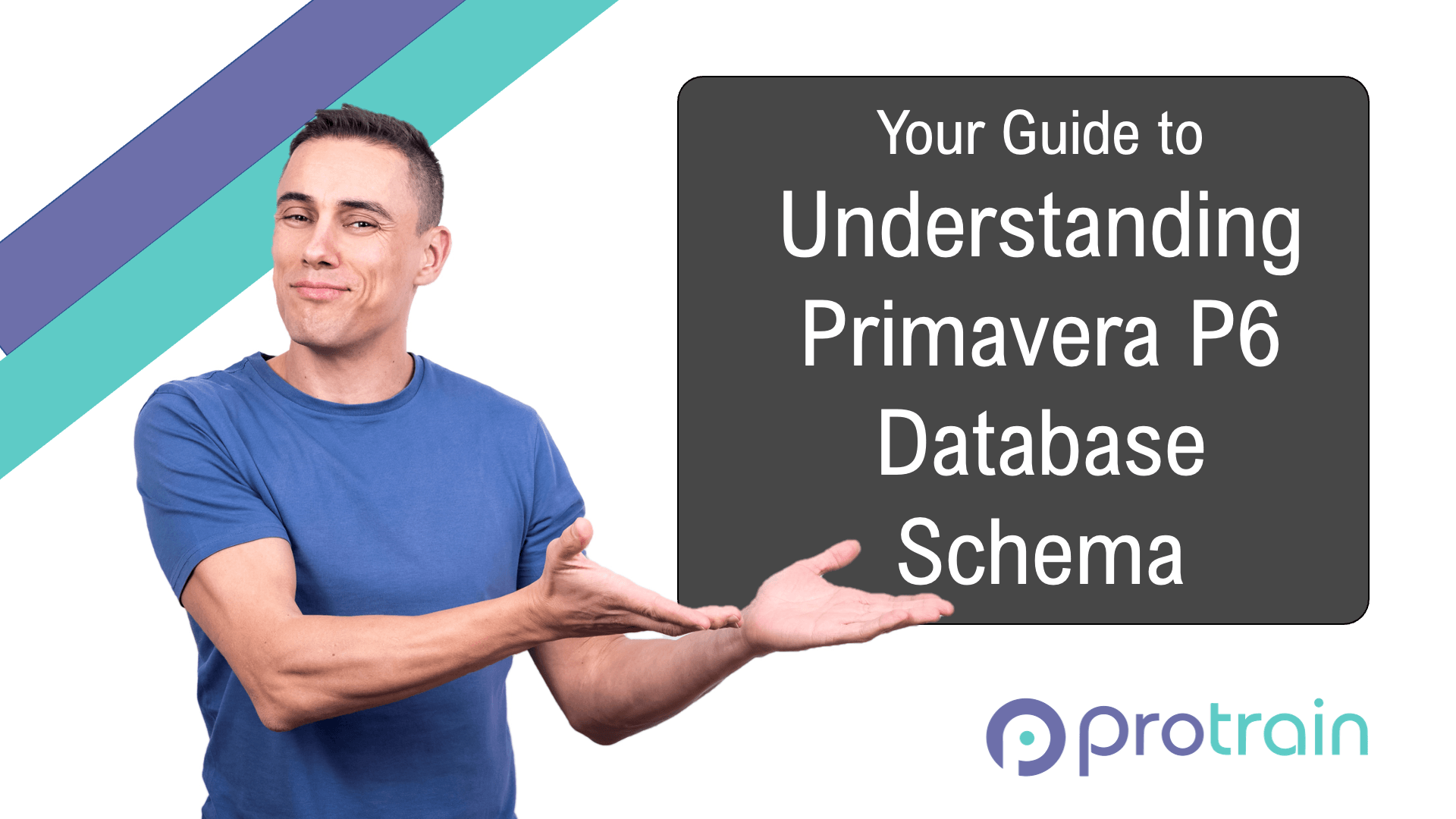
Your Guide to Understanding Primavera P6 Database Schema
Understanding Primavera P6 Database Schema: A Comprehensive Guide
Primavera P6 by Oracle is one of the most widely used project management tools in industries like construction, oil & gas, infrastructure, and manufacturing. While most users interact with P6 through its graphical user interface, a deeper understanding of the Primavera P6 database schema is essential for power users, IT teams, and integration specialists.
In this blog, we’ll explore what the P6 database schema is, why it’s important, and how you can use it to enhance reporting, automation, and integration efforts.
What is the Primavera P6 Database Schema?
Primavera P6 stores all its data in a relational database—typically Oracle or Microsoft SQL Server. The database schema refers to the structure of this database: how tables are defined, how they relate to each other, and what kind of data they hold.
When you create or update a project in the P6 interface, these changes are reflected in the underlying database tables. Understanding this schema allows users to:
- Generate custom reports and dashboards.
- Automate repetitive tasks.
- Integrate Primavera with other enterprise tools (e.g., SAP, Power BI).
- Troubleshoot and audit project data.
Key Components of the P6 Schema
The Primavera P6 database contains hundreds of tables, but some are more frequently used than others. Here are a few critical ones:
| Table Name | Description |
|---|---|
PROJECT | Stores high-level project metadata. |
TASK | Contains individual activity (task) details. |
RSRC | Contains resource definitions. |
TASKRSRC | Links tasks and resources (assignments). |
UDFTYPE | Holds definitions of user-defined fields (UDFs). |
UDFVALUE | Stores the values of those UDFs. |
CALENDAR | Project and resource calendars. |
WBS | Work Breakdown Structure details. |
ACTVTYPE, ACTVCODE | Activity codes and their types. |
These tables are linked through primary keys and foreign keys, often using columns like proj_id, task_id, wbs_id, and rsrc_id.
Primavera P6 Database Schema Documentation
Below is the detailed schema documentation for the Primavera P6 database.
Table of Contents
- Project Management Tables
- Resource Management Tables
- Calendar and Time Management Tables
- Organizational Structure Tables
- User Management Tables
- Configuration and System Tables
- Deletion and Reference Tables
Project Management Tables
PROJECT
Stores main project information including project name, dates, and status.
| Column | Type | Description |
|---|---|---|
| PROJ_ID | INTEGER | Primary key for project |
| EPS_ID | INTEGER | Enterprise Project Structure ID |
| PROJ_NAME | TEXT | Project name |
| PARENT_PROJ_ID | INTEGER | Parent project ID for hierarchical projects |
| PROJ_SHORT_NAME | TEXT | Short name for the project |
| GUID | TEXT | Globally unique identifier |
| OBS_ID | INTEGER | Organizational Breakdown Structure ID |
| CURRENT_PROJ_STATUS | TEXT | Current status of the project |
| PLANNED_START_DATE | DATETIME | Planned start date |
| PLANNED_END_DATE | DATETIME | Planned end date |
| ACT_START_DATE | DATETIME | Actual start date |
| ACT_END_DATE | DATETIME | Actual end date |
PROJWBS
Project Work Breakdown Structure - hierarchical organization of project elements.
| Column | Type | Description |
|---|---|---|
| WBS_ID | INTEGER | Primary key for WBS element |
| PROJ_ID | INTEGER | Project ID this WBS belongs to |
| PARENT_WBS_ID | INTEGER | Parent WBS ID for hierarchical structure |
| SEQ_NUM | INTEGER | Sequence number for ordering |
| WBS_NAME | TEXT | Name of the WBS element |
| WBS_SHORT_NAME | TEXT | Short name for the WBS element |
| STATUS_CODE | TEXT | Status code |
| WBS_LEVEL | INTEGER | Level in the WBS hierarchy |
TASK
Individual activities or tasks within projects.
| Column | Type | Description |
|---|---|---|
| TASK_ID | INTEGER | Primary key for task |
| PROJ_ID | INTEGER | Project ID this task belongs to |
| WBS_ID | INTEGER | WBS ID this task belongs to |
| TASK_NAME | TEXT | Name of the task |
| TASK_TYPE | TEXT | Type of task |
| DURATION_TYPE | TEXT | Duration type (Fixed Units, Fixed Duration, etc.) |
| PHYS_COMPLETE_PCT | REAL | Physical completion percentage |
| ACT_START_DATE | DATETIME | Actual start date |
| ACT_END_DATE | DATETIME | Actual end date |
| LATE_START_DATE | DATETIME | Late start date |
| LATE_END_DATE | DATETIME | Late end date |
| EARLY_START_DATE | DATETIME | Early start date |
| EARLY_END_DATE | DATETIME | Early end date |
| TARGET_START_DATE | DATETIME | Target start date |
| TARGET_END_DATE | DATETIME | Target end date |
| REM_LATE_START_DATE | DATETIME | Remaining late start date |
| REM_LATE_END_DATE | DATETIME | Remaining late end date |
| TOTAL_FLOAT_HR_CNT | REAL | Total float in hours |
| FREE_FLOAT_HR_CNT | REAL | Free float in hours |
TASKPRED
Task predecessors - defines relationships between tasks.
| Column | Type | Description |
|---|---|---|
| TASK_PRED_ID | INTEGER | Primary key for task predecessor relationship |
| TASK_ID | INTEGER | Task ID |
| PRED_TASK_ID | INTEGER | Predecessor task ID |
| PROJ_ID | INTEGER | Project ID |
| PRED_PROJ_ID | INTEGER | Predecessor project ID |
| PRED_TYPE | TEXT | Predecessor type (Finish-Start, Start-Start, etc.) |
| LAG_HR_CNT | REAL | Lag time in hours |
TASKRSRC
Task resources - links tasks to resources assigned to them.
| Column | Type | Description |
|---|---|---|
| TASKRSRC_ID | INTEGER | Primary key for task resource assignment |
| TASK_ID | INTEGER | Task ID |
| RSRC_ID | INTEGER | Resource ID |
| PROJ_ID | INTEGER | Project ID |
| REMAIN_QTY | REAL | Remaining quantity |
| TARGET_QTY | REAL | Target quantity |
| REMAIN_COST | REAL | Remaining cost |
| TARGET_COST | REAL | Target cost |
| ACT_QTY | REAL | Actual quantity |
| ACT_COST | REAL | Actual cost |
TASKUSER
Links tasks to users.
| Column | Type | Description |
|---|---|---|
| TASK_ID | INTEGER | Task ID (Primary key) |
| USER_ID | INTEGER | User ID (Primary key) |
| PROJ_ID | INTEGER | Project ID |
Resource Management Tables
RSRC
Resources (people, equipment, materials).
| Column | Type | Description |
|---|---|---|
| RSRC_ID | INTEGER | Primary key for resource |
| PARENT_RSRC_ID | INTEGER | Parent resource ID for hierarchical resources |
| RSRC_NAME | TEXT | Resource name |
| RSRC_SHORT_NAME | TEXT | Short name for the resource |
| RSRC_TITLE_NAME | TEXT | Resource title |
| EMAIL_ADDR | TEXT | Email address |
| OFFICE_PHONE | TEXT | Office phone number |
| RSRC_TYPE | TEXT | Resource type (Labor, Material, etc.) |
| AUTO_COMPUTE_ACT_FLAG | TEXT | Auto compute actuals flag |
| OBS_ID | INTEGER | Organizational Breakdown Structure ID |
RSRCROLE
Resource roles.
| Column | Type | Description |
|---|---|---|
| RSRC_ID | INTEGER | Resource ID (Primary key) |
| ROLE_ID | INTEGER | Role ID (Primary key) |
| PROF_ID | INTEGER | Proficiency ID |
| EFFECTIVE_DATE | DATETIME | Effective date of the role assignment |
RSRCRATE
Resource rates (costs).
| Column | Type | Description |
|---|---|---|
| RSRC_RATE_ID | INTEGER | Primary key for resource rate |
| RSRC_ID | INTEGER | Resource ID |
| COST_PER_QTY | REAL | Cost per quantity |
| COST_PER_QTY2 | REAL | Secondary cost per quantity |
| COST_PER_QTY3 | REAL | Tertiary cost per quantity |
| COST_PER_QTY4 | REAL | Quaternary cost per quantity |
| COST_PER_QTY5 | REAL | Quinary cost per quantity |
| EFFECTIVE_DATE | DATETIME | Effective date of the rate |
Calendar and Time Management Tables
CALENDAR
Calendar definitions.
| Column | Type | Description |
|---|---|---|
| CLNDR_ID | INTEGER | Primary key for calendar |
| CLNDR_NAME | TEXT | Calendar name |
| CLNDR_TYPE | TEXT | Calendar type |
| DAY_HR_CNT | REAL | Hours per day |
| WEEK_HR_CNT | REAL | Hours per week |
| MONTH_HR_CNT | REAL | Hours per month |
| YEAR_HR_CNT | REAL | Hours per year |
| BASE_CLNDR_ID | INTEGER | Base calendar ID |
CALENDARS
Calendar assignments.
| Column | Type | Description |
|---|---|---|
| CLNDR_ID | INTEGER | Calendar ID |
| OBS_ID | INTEGER | OBS ID |
| PROJ_ID | INTEGER | Project ID |
| RSRC_ID | INTEGER | Resource ID |
CALENDARDATA
Calendar detailed data.
| Column | Type | Description |
|---|---|---|
| CLNDR_DATA_ID | INTEGER | Primary key for calendar data |
| CLNDR_ID | INTEGER | Calendar ID |
| SEQ_NUM | INTEGER | Sequence number |
| DAY_OF_WEEK | INTEGER | Day of week (1-7) |
| START_DATE | DATETIME | Start date |
| END_DATE | DATETIME | End date |
| START_TIME | INTEGER | Start time (minutes from midnight) |
| END_TIME | INTEGER | End time (minutes from midnight) |
| SHIFT_ID | INTEGER | Shift ID |
| WORK_FLAG | TEXT | Work flag (Y/N) |
Organizational Structure Tables
OBS
Organizational Breakdown Structure.
| Column | Type | Description |
|---|---|---|
| OBS_ID | INTEGER | Primary key for OBS element |
| PARENT_OBS_ID | INTEGER | Parent OBS ID for hierarchical structure |
| OBS_NAME | TEXT | OBS name |
| OBS_DESCR | BLOB | OBS description |
| SEQ_NUM | INTEGER | Sequence number |
ACCOUNT
Account information.
| Column | Type | Description |
|---|---|---|
| ACCT_ID | INTEGER | Primary key for account |
| PARENT_ACCT_ID | INTEGER | Parent account ID for hierarchical accounts |
| ACCT_SEQ_NUM | INTEGER | Account sequence number |
| ACCT_NAME | TEXT | Account name |
| ACCT_SHORT_NAME | TEXT | Short name for the account |
| ACCT_DESCR | BLOB | Account description |
ROLES
User roles in the system.
| Column | Type | Description |
|---|---|---|
| ROLE_ID | INTEGER | Primary key for role |
| PARENT_ROLE_ID | INTEGER | Parent role ID for hierarchical roles |
| SEQ_NUM | INTEGER | Sequence number |
| ROLE_NAME | TEXT | Role name |
| ROLE_SHORT_NAME | TEXT | Short name for the role |
| DEF_COST_QTY_LINK_FLAG | TEXT | Default cost quantity link flag |
| DEF_COST_PER_QTY | REAL | Default cost per quantity |
| DEF_MAX_QTY_PER_HR | REAL | Default maximum quantity per hour |
User Management Tables
USERS
User accounts.
| Column | Type | Description |
|---|---|---|
| USER_ID | INTEGER | Primary key for user |
| GLOBAL_FLAG | TEXT | Global flag |
| EMAIL_TYPE | TEXT | Email type |
| USER_NAME | TEXT | Username |
| PROF_ID | INTEGER | Proficiency ID |
| CURR_ID | INTEGER | Currency ID |
| GUID | TEXT | Globally unique identifier |
| EMAIL_SRV_USER_NAME | TEXT | Email server username |
| OFFICE_PHONE | TEXT | Office phone number |
| ACTUAL_NAME | TEXT | Actual name of the user |
| EMAIL_SEND_SERVER | TEXT | Email send server |
| EMAIL_ADDR | TEXT | Email address |
| EMAIL_SRV_PASSWD | TEXT | Email server password (encrypted) |
| PASSWD | TEXT | User password (encrypted) |
| ALL_RSRC_ACCESS_FLAG | TEXT | All resource access flag |
USERDATA
User-specific data.
| Column | Type | Description |
|---|---|---|
| USER_DATA_ID | INTEGER | Primary key for user data |
| USER_ID | INTEGER | User ID |
| TOPIC_NAME | TEXT | Topic name |
| USER_DATA | BLOB | User data |
USERCOL
User-defined columns.
| Column | Type | Description |
|---|---|---|
| USER_COL_ID | INTEGER | Primary key for user column |
| TABLE_NAME | TEXT | Table name |
| LOGICAL_DATA_TYPE | TEXT | Logical data type |
| USER_COL_NAME | TEXT | User column name |
| USER_COL_LABEL | TEXT | User column label |
USERSET
User settings.
| Column | Type | Description |
|---|---|---|
| NAMESPACE | TEXT | Namespace (Primary key) |
| SETTING_NAME | TEXT | Setting name (Primary key) |
| SETTING_VALUE | TEXT | Setting value |
| USER_ID | INTEGER | User ID (Primary key) |
| USERSET_BLOB | BLOB | User settings blob |
USESSION
User sessions.
| Column | Type | Description |
|---|---|---|
| SESSION_ID | INTEGER | Primary key for session |
| LOGIN_TIME | DATETIME | Login time |
| LAST_ACTIVE_TIME | DATETIME | Last active time |
| HOST_NAME | TEXT | Host name |
| USER_ID | INTEGER | User ID |
| PROCESS_NUM | INTEGER | Process number |
| APP_NAME | TEXT | Application name |
| HARD_DRIVE_CODE | TEXT | Hard drive code |
| DB_ENGINE_TYPE | TEXT | Database engine type |
| OS_USER_NAME | TEXT | Operating system username |
| VDB_INSTANCE_GUID | TEXT | Virtual database instance GUID |
| SPID | INTEGER | System process ID |
Configuration and System Tables
ADMIN_CONFIG
Administrative configuration.
| Column | Type | Description |
|---|---|---|
| CONFIG_NAME | TEXT | Configuration name (Primary key) |
| CONFIG_TYPE | TEXT | Configuration type |
| FACTORY_VERSION | TEXT | Factory version |
| LAST_CHANGE_DATE | DATETIME | Last change date |
| CONFIG_VALUE | TEXT | Configuration value |
| CONFIG_DATA | BLOB | Configuration data |
UDFTYPE
User-defined field types.
| Column | Type | Description |
|---|---|---|
| UDF_TYPE_ID | INTEGER | Primary key for UDF type |
| TABLE_NAME | TEXT | Table name |
| UDF_TYPE_NAME | TEXT | UDF type name |
| UDF_TYPE_LABEL | TEXT | UDF type label |
| LOGICAL_DATA_TYPE | TEXT | Logical data type |
| SUPER_FLAG | TEXT | Super flag |
| INDICATOR_EXPRESSION | TEXT | Indicator expression |
| SUMMARY_INDICATOR_EXPRESSION | TEXT | Summary indicator expression |
| FORMULA | TEXT | Formula |
UDFVALUE
User-defined field values.
| Column | Type | Description |
|---|---|---|
| UDF_TYPE_ID | INTEGER | UDF type ID (Primary key) |
| FK_ID | INTEGER | Foreign key ID (Primary key) |
| PROJ_ID | INTEGER | Project ID |
| UDF_DATE | DATETIME | UDF date value |
| UDF_NUMBER | REAL | UDF number value |
| UDF_TEXT | TEXT | UDF text value |
| UDF_CODE_ID | INTEGER | UDF code ID |
| TABLE_NAME | TEXT | Table name |
VIEWPROP
View properties.
| Column | Type | Description |
|---|---|---|
| VIEW_ID | INTEGER | Primary key for view |
| USER_ID | INTEGER | User ID |
| PROJ_ID | INTEGER | Project ID |
| VIEW_TYPE | TEXT | View type |
| VIEW_NAME | TEXT | View name |
| VIEW_DATA | BLOB | View data |
Deletion and Reference Tables
REFRDEL
Reference deletion.
| Column | Type | Description |
|---|---|---|
| DELETE_DATE | DATETIME | Delete date |
| TABLE_NAME | TEXT | Table name |
| PK1 | TEXT | Primary key 1 |
| PK2 | TEXT | Primary key 2 |
| PK3 | TEXT | Primary key 3 |
| PK4 | TEXT | Primary key 4 |
| PROJ_ID | INTEGER | Project ID |
DLTACCT, DLTACTV, DLTOBS, DLTROLE, DLTRSRC, DLTRSRL, DLTUSER
Deletion tracking tables for various entities.
| Column | Type | Description |
|---|---|---|
| SESSION_ID | INTEGER | Session ID |
| [ENTITY]_ID | INTEGER | Entity ID (e.g., ACCT_ID, ACTV_CODE_ID, etc.) |
PKXREF
Primary key cross-reference.
| Column | Type | Description |
|---|---|---|
| SYSTEM_ID | INTEGER | System ID |
| CONTEXT_NAME | TEXT | Context name |
| PK1 | INTEGER | Primary key 1 |
| PK2 | INTEGER | Primary key 2 |
| OLD_PK1 | INTEGER | Old primary key 1 |
| OLD_PK2 | INTEGER | Old primary key 2 |
| OLD_STR | TEXT | Old string |
| NEW_STR | TEXT | New string |
| ADD_DATE | DATETIME | Add date |
Common Fields
Most tables in the database include these standard fields:
| Column | Type | Description |
|---|---|---|
| CREATE_DATE | DATETIME | Creation date |
| CREATE_USER | TEXT | User who created the record |
| UPDATE_DATE | DATETIME | Last update date |
| UPDATE_USER | TEXT | User who last updated the record |
| DELETE_SESSION_ID | INTEGER | Session ID when record was deleted |
| DELETE_DATE | DATETIME | Date when record was deleted |
These fields are used for auditing and tracking changes to records in the database.
Reporting and Querying the P6 Database
Example: Get All Activities for a Project
This query retrieves all tasks for a project named "DELHI_METRO_PHASE3" along with their WBS names and status.
⚠️ Note: Querying directly on a live P6 production database should be done with read-only access and with proper IT approvals.
Benefits of Understanding the Schema
- Custom Reporting: Build targeted reports using SQL or integrate with tools like Power BI or Tableau.
- Data Validation: Cross-check user-entered data with standard metrics.
- Integration: Sync P6 with ERP systems or other project tools using ETL pipelines.
- Audit Trails: Identify who changed what and when—especially useful for claims and disputes.
Accessing the Schema Documentation
Oracle published a complete schema in a public-facing manual, which is available on the link link on Oracle Doc website. Additionally we can:
- Use SQL Developer or SSMS to browse tables, columns, and relationships.
- Install a data modeling tool (like ER/Studio or dbForge Studio) to generate ER diagrams.
- Reference unofficial resources and community wikis that offer schema diagrams.
Tips for Working with the P6 Schema
- Use aliases when writing complex joins.
- Filter by
delete_session_id IS NULLto exclude soft-deleted records. - Be cautious with
UPDATEandDELETEoperations—prefer to work on reporting replicas. - Keep a data dictionary handy. Create your own if needed.
Real-World Use Cases
- Progress Tracking Dashboards: Pull live activity and resource status for executive dashboards.
- Earned Value Analysis: Calculate CPI/SPI based on planned vs. actual cost and schedule data.
- Time-Phased Forecasts: Extract time-distributed data for advanced forecasting.
Final Thoughts
While Primavera P6 offers powerful out-of-the-box capabilities, unlocking its full potential requires going under the hood. Familiarity with the P6 database schema is a superpower for schedulers, project controllers, and IT professionals alike.
Whether you're building a custom dashboard, integrating with enterprise systems, or validating data for a high-stakes claim—the database is your ally.